Goodbye Heroku, Welcome Gearhost (for Now)
In a previous post I detailed my struggle with deploying a .NET (Nancy) application to Heroku. Longer story short, I failed. I guess it should be possible with .NET Core, but I don’t plan to migrate just yet, because I don’t see clear benefits and there are some limitations. Running my application on Linux is not a goal itself, so instead I looked for an alternative.
AppHarbor - for now I’ll pass
Unfortunately, there aren’t many options for hosting .NET code in the cloud. One provider I’ve known about for some time now is AppHarbor. Unfortunately it seems somewhat limited in terms of the deployment flow. As I understand, the only way is to push code, much like with Heroku, which is then picked up and the Web Application is deployed. One the up side AppHarbor also executes unit tests and does monitoring and load balancing but all in all it strikes me as poorly documented and not at all customizable.
That said I may yet try it in the future however for now I will be using a simpler option call Gear Host.
Gear.host
Just like Heroku and AppHarbor, GearHost is a cloud hosting solution and free albeit with limitations. More about that later.

Upon logging in for the first time (surprisingly no GitHub login, etc.) we are presented with a simple dashboard from which it is possible to create Cloud Sites and databases and buy/add SSL certificates.
Cloud Sites
In the free plan each cloud site comes with
- 1 GB storage
- 1 GB bandwidth, which resets every 61 hrs
- 256 MB RAM, which resets every 60 minutes
- 60 minutes of CPU time, which resets every 24 hrs
I don’t really understand how the running limit works for memory consumption. Needless to say, whenever these limits are exceeded, the site becomes suspended until it resets. Paid plans come for $5 and $25 per month.
Each site comes with a minimal overview page where it is possible to view resource usage graph and statistics and recycle the application pool.
Publishing
Publishing can be done by copying the files directly over FTP and WebDeploy or in continuous deployment fashion from GitHub, Bitbucket or Git repository hosted by GearHost. Personally I chose WebDeploy, because it plays nicely with my AppVeyor setup. I was already publishing my web applications as zipped packages and pushing to GearHost. On AppVeyor I created testing environments. Here’s a screenshot showing one of them:
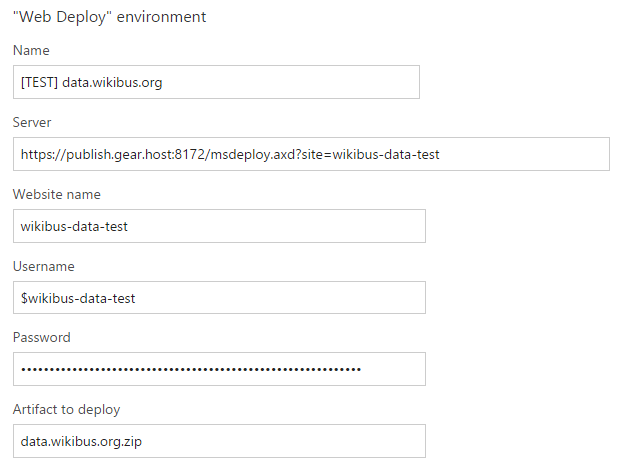
Whenever there is a successful build AppVeyor pushes the zipped web project to GearHost. To do that there must be an
appveyor.yml which defines when and what to deploy. In my case its relevant contents are as follows.
1 2 3 4 5 6 7 8 9 10 11 12 13 14 15 16 | |
This means that:
- msbuild will create zip packages for all Web Application projects within the solution
- I’m building both Debug and Release
- Debug build is automatically pushed to testing environment
Other features
I’ve not used most of what GearHost has to offer but it seems featured enough. It is possible to configure per-site app settings and connection string, attach custom domains and enable logging (accessible via FTP). There is also an add-ons tab, but only a Scheduler addon is showing.
Outside Cloud Sites I mentioned certificates and databases. The former seem quite expensive but of course it is possible to use one bought from a third-party vendor. Database is offered for free albeit with a very modest 5 MB size limitation. of course larger databases are also available for $5 per month for up to 10 GB.
Lastly there an email tab, but I haven’t been able to use this feature without verifying my account which means adding credit card details to the account.
Summary
I’m a bit unsure about the free account limitation. It will be enough for testing but it seems that hitting the ceiling will be quite easy. I suppose I would try the $5 plan in the future to see how it works.
Other that that it’s a very pleasant experience. The website is very simple and the hosting just works :)